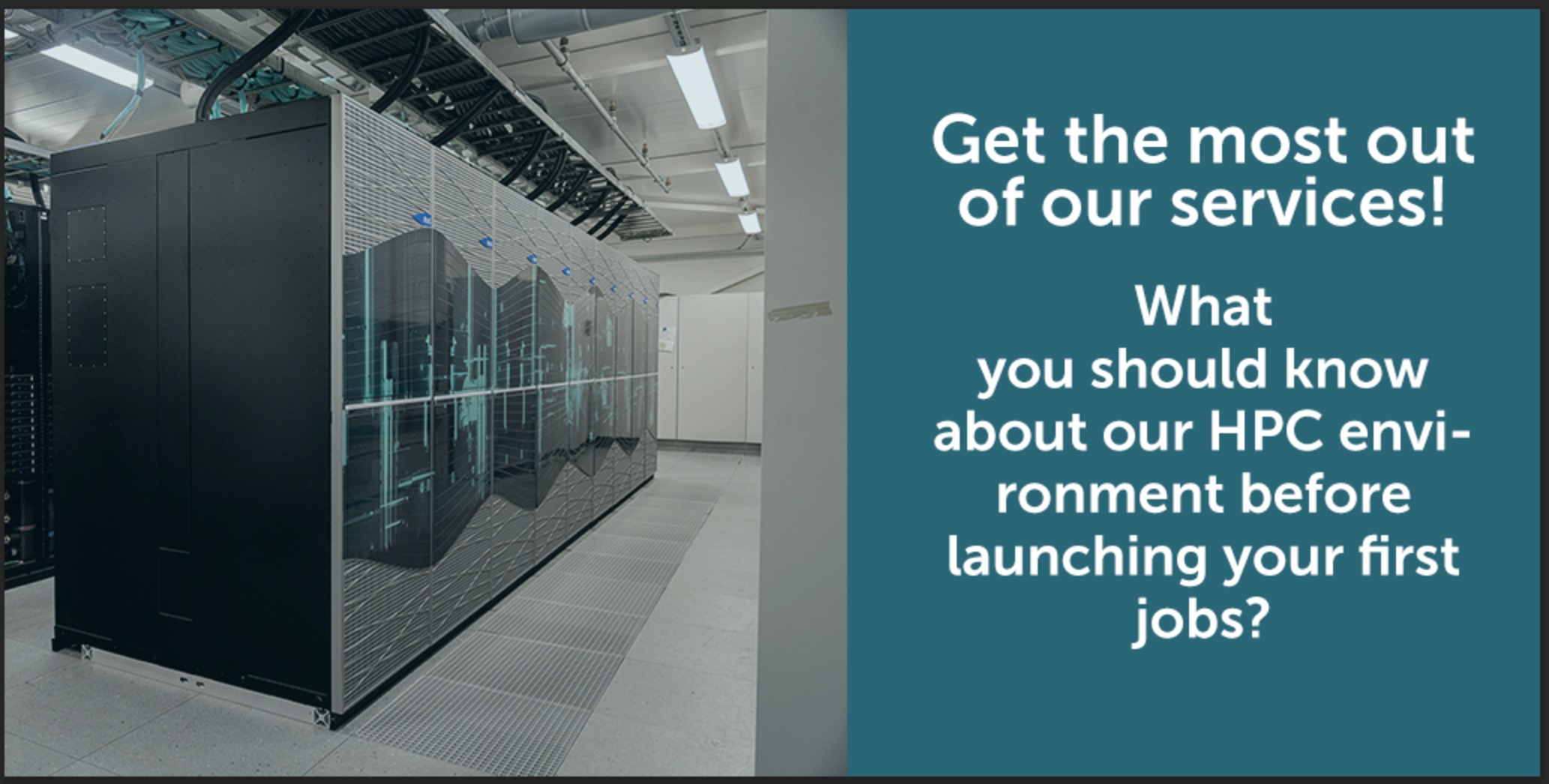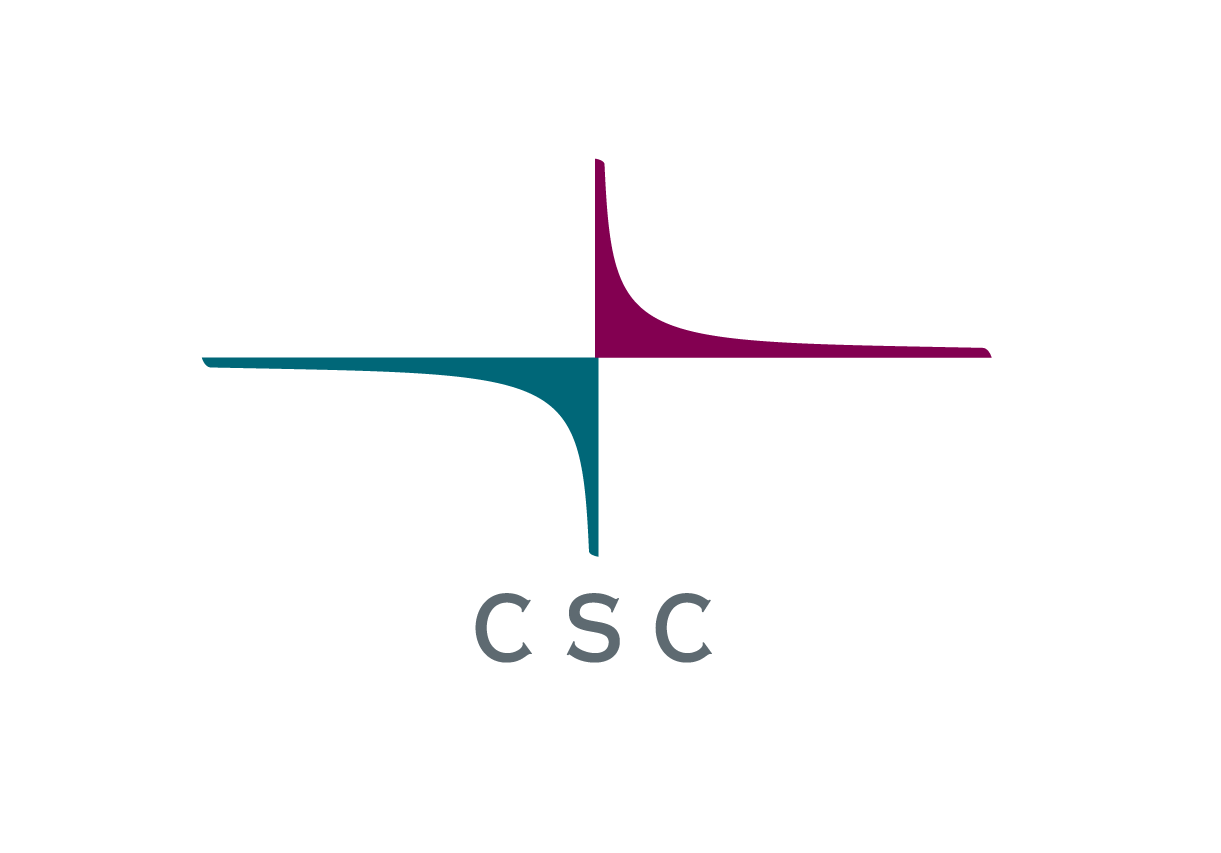"This is what everyone should know about our HPC environment before launching their first jobs!”
This free online course consisting of two half-day sessions focuses on using the CSC HPC environment which has been tailored for researchers to be easy and efficient for scientific use. The CSC services discussed in this course are free-of-charge for academic research, education and training purposes in Finnish higher education institutions and in state research institutes (subsidized by the Ministry of Education and Culture, Finland).
THE COURSE IS FULLY BOOKED! Due to the popular request, we are now planning another session later this spring. We are also developing self-learning material on this topic. You can see our upcoming courses on this page, and we also inform our users in the training newsletter.
Tentative schedule:
Wednesday 7.4. 9:00-12:00
- Overview, connecting, disk areas, module system, Batch jobs
Thursday 8.4. 9:00-12:00
- Understanding batch job resource usage, Allas, installing applications (if time permits, a glimpse of containers and high throughput)
(+ support session for accessing course materials and resources on Tuesday 6.4. 10:00. Please note that we start the course assuming that you have succesfully logged in to Puhti at least once before the course -this session helps you in this first step on your way to the CSCs HPC world!)
The CSC HPC environment offers a very large selection of scientific software which can be used in many ways, which will be covered during the day. This includes user account management, overall description of the CSC HPC environment: logging into CSC's servers (ssh, NoMachine), disk areas, using the module system (initialising applications), interactive usage, submitting and monitoring batch jobs, estimating batch job requirements, use of Allas for active data storing, installing applications, using containers, etc.
The course includes lots of hands-on exercises enabling using the services oneself and naturally the possibility to ask any questions e.g. how to carry out your own research more efficiently using CSC resources. The course material is available in our e-learning platform e-Lena and the materials can be used as reference later.
The course content can be categorized into beginner 60%, intermediate 30% and advanced 10% topics.
Prerequisites
NEW: To help and make sure the course participants have these needed prerequisites & skills, we have created a small self-learning course / skill test in e-lena:
"New to command line? Test your skills!" (registration key e-mailed to the participants)
Please register and complete this prerequisite course before the actual course days!
We have a lot of topics to cover and we cannot support login or very basic linux issues during the course.
- Basic unix skills are needed: how to move in the directories, copy and edit files - basic command line usage (ls, cp, cd, nano, more, cat, echo, mkdir, rm, tar ... ). If you're not familiar with these, you can prepare by going through the recommended material (below). If you are unsure of the level, please contact us!Here are some links for easy self-study:
- Linux command line and tutorials that you can do in your browser
- CSCs Linux1 course materials (check the materials links)
- UNIX tutorial for beginners (the first two topics are a good start, try also some editor)
- Basic Linux Commands 10 min tutorial video (sit back and watch)
- CSC Linux Cheat Sheet (one page summary of most important Linux commands and then some -handy to have near you during the course)
- Linux basics tutorial for CSC (Thorough guide including also topics covered in the course)
- Linux Shell Tutorial (Thorough tutorial set developed in Aalto university)
- In case you do not have an account to CSC's services yet, please apply for it before the workshop; it is needed for the tutorials & exercises.
3. A computer with Zoom and an ssh client (we recommend MobaXterm).
Before the course we will add you to a course project and to the course page in our e-lena e-learning platform, where the course material is located. After this, we ask you to accept the terms of use for this project in my.csc.fi and to test that you can connect and login to Puhti, and that you can login to e-lena. We will organise an support session on Tuesday 6th of April at 10:00, where you can get help if there are any problems with these steps. If you already have a computing project with access to Puhti, you can also use that.
Learning outcomes
After completing this course and self-studies, you should have the necessary knowledge needed to use the CSC HPC environment efficiently in different phases of your research projects, where to look for specific information and how to learn more.
The trainers: Maria Lehtivaara, Nino Runeberg, Ari-Matti Saren, Atte Sillanpää, Laxmana Yetukuri, Jan Åström, Kimmo Mattila
Detailed agenda will be provided soon. We will have frequent breaks.